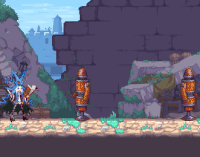Witch
Please help out Dragon Marked For Death Wiki by providing images for this article.
"The Witch accesses a variety of magic spells by inputting a series of commands. She can precision target enemy weak points by choosing the right element at the right time.
In addition to powerful spells that wipe out enemies, she also has knowledge of healing and support magics to assist allies.
The Witch can also equip a magic focus that gives her access to spells that increase the capabilities of her allies.
The Witch suffers from very poor HP growth and a lack of evasion options, but she is well suited to increasing her intelligence which in turn strengthens her magic, unrivaled in attack and restorative potential."
The Witch (魔女 Majo, Witch) is the 4th of the 6 playable characters in Dragon Marked For Death. She bears the Dragon Scar in her head, allowing her to manifest Atruum and gain access to a wide variety of spells including healing, buffing, and powerful elemental attacks.
The Witch is a cognitive character focused on inputting the right commands to take advantage of enemy weak points and nurture her allies. It takes time to memorize her spells, but skilled Witches can both support their teammates with buffs and dish out incredible damage rivaling that of all other playable characters. She excels in one-on-one fights with Bosses and plays a critical support role within her party, able to inflict ![]() Burn,
Burn, ![]() Confusion,
Confusion, ![]() Frostbite, and
Frostbite, and ![]() Paralysis on enemies with her spells.
Paralysis on enemies with her spells.
Story
History
The Witch is a Dragonblood girl who lived in the Magic Kingdom of Litus and is known as "The Last Magician". She bears the Astral Dragon's power in her head. Since the fall of the Magic Kingdom, only a few members of the Divine Family have been able to use magic. When she returned home after her mother's death, she found that her hometown had been eradicated by the Divine Knights.[1]
Character Voices
| Type | Voice Actor | English (Translation) | Japanese |
|---|---|---|---|
| A | Shiori Izawa | Introduction: "Let me give you a special look at my magic!" | Introduction: 「私の魔法を、特別に見せてあげるわ」 |
| Dragonsphere: "Here we go! Leave it to me!" | Dragonsphere: 「いくわよ!この私にまかせなさーい!」 | ||
| B | Maria Naganawa | Introduction: "I am… a witch. I am… good at magic." | Introduction: 「私は、魔女。魔法、得意」 |
| Dragonsphere: "Leave it to me. The dragon is my friend!" | Dragonsphere: 「まかせて。リュウはワタシのトモダチ」 | ||
| C | Kaori Nazuka | Introduction: "May this prayer reach you." | Introduction: 「この祈りが、あなたに届きますように」 |
| Dragonsphere: "Ei! Turn this prayer into power!" | Dragonsphere: 「えい!この祈りを力へ変えて!」 | ||
| D | Yumiri Hanamori | Introduction: "Fu-fu-fu! Leave it all to me!" | Introduction: 「ふっふっふ。この私に、お任せあれです」 |
| Dragonsphere: "Here I go! I'll show you something special!" | Dragonsphere: 「いくよ!特別に見せちゃうよ!!」 | ||
| E | Terry Osada | - | - |
| F | Terry Osada | - | - |
| G | Julia Yermakov | - | - |
| H | Kimberly Forsythe | - | - |
Inputs
This is a list of Witch's inputs. To find the inputs set on your character, please go to the in-game Menu and select the Button Config option.
| Skill | Input(s) |
|---|---|
| Magic Bullet | Attack |
| Incantation | Begin incantation |
| Commands | Face buttons (north, south, east, west) (Orientation is the same regardless of control scheme) |
| Activate Magic | Attack |
| Familiar | ↓ + Attack |
| Dragon Surge | Dragon Surge |
Spells
| Spell | Input(s) | Graphic | Memorization Method | Effect |
|---|---|---|---|---|
| Fail | Incorrect Input | ‒ | ‒ | |
| Power-Up | B X B X B X B X | 
|
↑ ↑ ↑ ↑ Rise from B. | Levels up spell (2x max Tomes, 1x max Foci). |
| Homing | B Y B X B A | 
|
↖︎ ↑ ↗ Diffused from B. | Chases targets. |
| Condense ( |
Y B X B A B | 
|
↘︎ ↓ ↙ Concentrated to B. | Lessens range for multiple hits. |
| Magic Bullet | Attack | ‒ | ‒ | ‒ |
| Enchant |
Y Y Y Y | 
|
Super Famicom Y (west) button is green. | Adds Wind to magic. |
| Enchant |
X X X X | 
|
Super Famicom X (north) button is blue. | Adds Ice to magic. |
| Enchant |
A A A A | 
|
Super Famicom A (east) button is red. | Adds Fire to magic. |
| Enchant |
B B B B | 
|
Super Famicom B (south) button is yellow. | Adds Thunder to magic. |
| Heal ( |
B Y X A B | 
|
Turn clockwise. | Heals based on Witch's PIE and her target's VIT. |
| Regen ( |
B Y X A B | 
|
Turn clockwise. | Heals 3% HP every 2 sec. |
| Cure Ailment ( |
B A X Y B | 
|
Turn counter-clockwise. | Removes Status Ailments or gives resistance. |
| STR Up ( |
Regen + |
 
|
Color for STR is red (A). | Increases STR (min 5, max 15). |
| AGI Up ( |
Regen + |
 
|
Color for AGI is yellow (B). | Increases AGI (min 15, max 25). |
| INT Up ( |
Regen + |
 
|
Color for INT is blue (X). | Increases INT (min 10, max 25). |
| PIE Up ( |
Regen + |
 
|
Color for PIE is green (Y). | Increases PIE (min 5, max 15). |
| Shine | X Y X A | 
|
↙ ↘ Light shines from above to the sides. | Light around Witch. |
| Levitation | Y A | 
|
→ Horizontal platform. | Platform for Witch. |
Weapons
 Tomes
Tomes
"The Witch's tome focuses on decimating enemies with sheer magic power.
Tomes give the Witch's spells more damage than magic foci.
INT will increase her spells' attack power, and PIE increases the amount of time she can store spells."
![]() Tomes are available starting from Level 1. Tomes emphasize dealing damage, giving more power to your attack spells. You can use the Heal, Condense, and Homing spells. You can also cast the Power-Up spell up to 2 times. However, you do not have access to the Regen, Cure Ailment, and Status Boost spells. There are some Tomes with the effect "Deals physical damage", which switches the calculation of her attack damage from the Magical formula to the Physical formula.
Tomes are available starting from Level 1. Tomes emphasize dealing damage, giving more power to your attack spells. You can use the Heal, Condense, and Homing spells. You can also cast the Power-Up spell up to 2 times. However, you do not have access to the Regen, Cure Ailment, and Status Boost spells. There are some Tomes with the effect "Deals physical damage", which switches the calculation of her attack damage from the Magical formula to the Physical formula.
 Foci
Foci
"The Witch's magic focus is focused on support, allowing her to bestow long-lasting effects.
Magic foci give her spells less damage than magic tomes.
INT and PIE have the same effects as tomes, but
LUC[a][2] [PIE] will also allow her support effects to last longer.[b][2]"
![]() Foci are available starting from Level 25. Foci emphasize support magic. You gain access to the Regen, Cure Ailment, Homing, and Status Boost spells. However, you can cast the Power-Up spell only 1 time, and you can't cast the Condense and Heal spells. Overall, the power of attack spells is decreased, but there are more options for buffing spells. PIE will increase the durations of Witch's Regen and Status Boost spells.
Foci are available starting from Level 25. Foci emphasize support magic. You gain access to the Regen, Cure Ailment, Homing, and Status Boost spells. However, you can cast the Power-Up spell only 1 time, and you can't cast the Condense and Heal spells. Overall, the power of attack spells is decreased, but there are more options for buffing spells. PIE will increase the durations of Witch's Regen and Status Boost spells.
Swapping Weapons
Your playstyle will change depending on what Weapon you use: ![]() Tomes are for offensive play, while
Tomes are for offensive play, while ![]() Foci are for supportive play. You can equip 2 of the same Weapon type or you can take advantage of both Weapon types and switch between them for more versatility.
Foci are for supportive play. You can equip 2 of the same Weapon type or you can take advantage of both Weapon types and switch between them for more versatility.
If you currently have magic stocked up, then you cannot switch to a different Weapon type. The sound of changing weapons will be heard, but it will not actually switch while your magic stock exists. If you find your incantation failing even though the button input is correct, you should stop and check what Weapon you are holding.
Hit!! Count Calculation
The following table shows the minimum amount of AGI over the enemy's AGI that you need for a higher Hit!! count and the damage multiplier for that Hit!! count. This only applies to ![]() Tomes with the effect "Deals physical damage".[2]
Tomes with the effect "Deals physical damage".[2]
| Weapon | Hit!! Count | AGI over Enemy AGI | Damage Multiplier |
|---|---|---|---|
| 2 Hit!! | 5 AGI | 1.5 | |
| 3 Hit!! | 15 AGI | 1.8 | |
| 4 Hit!! | 25 AGI | 2.03 | |
| 5 Hit!! | 35 AGI | 2.25 | |
| 6 Hit!! | 45 AGI | 2.47 |
Attack Values & Dragon Power (DP) Gain
The following table shows various attacks and their Motion Values and how much Dragon Power (DP) you can gain from them depending on the spell. Having a matching Contract gives 1.2x DP. 10 points = 1 segment.[2]
Basic Abilities
Incantation
| Skill | Input(s) |
|---|---|
| Incantation | Begin incantation |
| Commands | Face buttons (north, south, east, west) (Orientation is the same regardless of control scheme) |
| Activate Magic | Attack |
| Fail | Incorrect Input |
Witch's Incantations (AKA Magic Spells) are her methods of attack and support. You create spells by inputting a series of commands, and you cast them to deal Magical or Physical damage depending on the Weapon properties or cause a support effect such as healing. You can chant for a maximum of 10 seconds.
By pressing the Begin Incantation input while on the ground or on a Levitation platform, Witch will enter the Incantation state. This changes the face button controls (north, south, east, west) into spell input commands. While in the Incantation state, Witch cannot move, jump, or turn, and if the floor underneath her feet disappears, the Incantation state will be canceled. Witch's surroundings will also be illuminated by a slight glow around her while in the Incantation state.
Inputting Commands
| Command Type | Steps |
|---|---|
| Single Spell | Begin Incantation → Enter spell commands → Cast magic |
| Combined Spells | Begin Incantation 1 → Enter spell 1 commands → Begin Incantation 2 → Enter spell 2 commands → ... → Cast final magic |
To use magic, you must first input the correct commands while in the Incantation state. After the input is successful, the Incantation state ends and the corresponding symbol of the spell is displayed above Witch. At that point, the current magic can be activated or the Incantation state can be entered again. Some spells can be combined to produce stronger spells. To combine spells, you must re-enter the Incantation state and enter new commands.
Magic Stock Timer
When you have a stocked spell, a timer will appear above Witch. The timer will always decrease from the beginning of the chant until the magic is activated or the timer expires. Increasing PIE lengthens the timer duration. You can reset the timer by entering a new magic spell or re-entering the same spell. The duration of the timer depends on the spell.
Fail
If you enter an incorrect command or deplete the magic stock timer, then the Incantation state will end without stocking any magic. Instead, 3 blue orbs will fall around Witch, dealing weak Magical damage to enemies but causing some of them to flinch.
Taking damage will cause the Incantation state to end, so it's important for Witch to find gaps between enemy attacks to chant. Otherwise, she can try to complete her chant quickly within the timeframe. It's also possible to prevent the Incantation state from being interrupted when using equipment with the "Super Armor" effect.
Modifier Magic
Power-Up
| Spell | Input(s) | Graphic | Memorization Method |
|---|---|---|---|
| Power-Up | B X B X B X B X | 
|
↑ ↑ ↑ ↑ Rise from B. |
Power-Up spells increase stored magic by 1 level. Spells from ![]() Tomes can be increased by 2 levels, while spells from
Tomes can be increased by 2 levels, while spells from ![]() Foci can only be increased by 1 level. For different spells, adding Power-Up results in different effects. Levitation and Shine cannot be powered up. After entering a Power-Up spell, the cast time limit will be significantly shorter. Therefore, it's better to put the Power-Up spell at the end of your spell combo.
Foci can only be increased by 1 level. For different spells, adding Power-Up results in different effects. Levitation and Shine cannot be powered up. After entering a Power-Up spell, the cast time limit will be significantly shorter. Therefore, it's better to put the Power-Up spell at the end of your spell combo.
While in Dragon Surge, you can increase a spell to the maximum level with only 1 cast of Power-Up.
Homing
| Spell | Input(s) | Graphic | Memorization Method |
|---|---|---|---|
| Homing | B Y B X B A | 
|
↖︎ ↑ ↗ Diffused from B. |
Homing spells allow cast magic to home in on enemies. Attack magic automatically chases enemies, and support magic automatically chases players, but both have limited range and depend on Witch's direction and distance from her targets. Levitation and Shine cannot be homed. After successfully inputting Homing, the cast time limit is slightly shorter.
Condense ( Tome Only)
Tome Only)
| Spell | Input(s) | Graphic | Memorization Method |
|---|---|---|---|
| Condense ( |
Y B X B A B | 
|
↘︎ ↓ ↙ Concentrated to B. |
Condense spells modify stocked magic to concentrate and deal multiple hits. Only ![]() Tomes can cast this. The Condense spell causes stocked magic to be more powerful, often in exchange for range. Heal spells become continuously regenerating magic areas. Levitation and Shine cannot be condensed. After successfully inputting, the cast time limit is slightly shorter.
Tomes can cast this. The Condense spell causes stocked magic to be more powerful, often in exchange for range. Heal spells become continuously regenerating magic areas. Levitation and Shine cannot be condensed. After successfully inputting, the cast time limit is slightly shorter.
Attack Magic
Magic Bullet
| Skill | Input(s) |
|---|---|
| Magic Bullet | Attack |
Magic Bullet is the base magic state with no element nor any effects. If you find yourself in an emergency, you can fire a small, short-range Magic Bullet when you have no stocked spells, but it will deal weak damage and generate 0 DP. Even though you can combine it with Power-Up, Homing, or Condense, the damage is still poor and it loses the advantage of short preparation time, so it's not recommended.
- Normal: Fires in a straight line or a scattered trajectory.
- Homing: Chases enemies.
- Condense: Travels in a straight line and pierces terrain.
| Modifier | Base | Power-Up 1 | Power-Up 2 |
|---|---|---|---|
| Normal | 1 bullet. | 5 bullets scattered. | 6 bullets scattered, slightly concentrated. |
| Homing | 3 bullets. | 6 bullets. | 8 bullets. |
| Condense | 1 small ball. | 1 large ball. | 1 giant ball. |
Elements
Witch can enchant her magic with all Elements except ![]() Poison.[c] Also, when using
Poison.[c] Also, when using ![]() Foci, Regen can be enchanted with Elements to create Status Boost spells. To find the elemental weakness of an enemy, look at the enemy status bar displayed in the upper right corner of the screen. In general, you should attack with spells that "win over" your enemy's Element.[d] The order is:
Foci, Regen can be enchanted with Elements to create Status Boost spells. To find the elemental weakness of an enemy, look at the enemy status bar displayed in the upper right corner of the screen. In general, you should attack with spells that "win over" your enemy's Element.[d] The order is:
Fire >
Thunder >
Wind >
Poison >
Ice >
Fire
Element Magic Attack Bonuses & Reductions
Witch’s Magical damage increases or decreases based on if you use an Element that "wins" or an Element that "loses" against an enemy’s Element.[3] Effective Elemental Attack damage popups are yellow while ineffective ones are blue.
- Winning = 1.2x (or +20%)
- Losing = 0.8x (or -20%)
Unlock Requirements
Each Element magic unlocks once you reach a certain level.
| Element | Level Unlocked | Status Ailment |
|---|---|---|
| Level 1 | ||
| Level 3 | ||
| Level 5 | ||
| Level 6 |
Enchant  Wind
Wind
| Spell | Input(s) | Graphic | Memorization Method |
|---|---|---|---|
| Enchant |
Y Y Y Y | 
|
Super Famicom Y (west) button is green. |
![]() Wind Magic has a chance to inflict
Wind Magic has a chance to inflict ![]() Confusion. It's unlocked at Level 1. All combinations penetrate enemies and terrain, so you can use them through walls.
Confusion. It's unlocked at Level 1. All combinations penetrate enemies and terrain, so you can use them through walls.
- Normal: Travels in an upward parabola. It's a "shotgun" that can be used to attack enemies in front of or above you.
- Homing: Summons up to 3 tornadoes at once, which generate at each enemy's position in front of you. However, once generated, the tornadoes do not change position and can be dodged by enemies. Works well against enemies who don't move very much. Deals multiple hits.
- Condense: Generates 1 large tornado around Witch. Deals multiple hits.
Enchant  Ice
Ice
| Spell | Input(s) | Graphic | Memorization Method |
|---|---|---|---|
| Enchant |
X X X X | 
|
Super Famicom X (north) button is blue. |
![]() Ice Magic has a chance to inflict
Ice Magic has a chance to inflict ![]() Frostbite. It's unlocked at Level 3.
Frostbite. It's unlocked at Level 3.
- Normal: Fires 1 ice spike ball in a straight line directly forward, which stays at a certain distance for a while. At the stopping point, it deals multiple hits before shattering into projectiles outward. Ice and debris penetrate enemies and terrain.
- Homing: Takes time to generate ice spikes above you before they chase the nearest enemies. Projectiles pierce through enemies but also shatter when hitting terrain. They may also target undesired enemies, so be aware of your positioning.
- Condense: Summons 1 iceberg in the air, which crashes down until it hits terrain and shatters. At higher levels, the iceberg shatters into more icebergs. Dishes out fairly high instantaneous power, but you need to consider the terrain.
Enchant  Fire
Fire
| Spell | Input(s) | Graphic | Memorization Method |
|---|---|---|---|
| Enchant |
A A A A | 
|
Super Famicom A (east) button is red. |
![]() Fire Magic has a chance to inflict
Fire Magic has a chance to inflict ![]() Burn. It's unlocked at Level 5.
Burn. It's unlocked at Level 5.
- Normal: Fires flame waves in a straight line directly forward, which penetrate enemies and terrain. However, the trajectory has a small gap in the area right in front of you, so it may be difficult to land a hit when too close to the enemy.
- Homing: Summons 1 fireball that moves slowly and chases enemies, dealing multiple damage. Best used when very close to enemies.
- Condense: Summons a number of meteorites that fall diagonally from the sky. The meteorites stop when they hit terrain. The trajectory is dispersed, making them suitable for open areas or attacking enemies in the air.
Enchant  Thunder
Thunder
| Spell | Input(s) | Graphic | Memorization Method |
|---|---|---|---|
| Enchant |
B B B B | 
|
Super Famicom B (south) button is yellow. |
![]() Thunder Magic has a chance to inflict
Thunder Magic has a chance to inflict ![]() Paralysis. It's unlocked at Level 6. All spells penetrate enemies and terrain.
Paralysis. It's unlocked at Level 6. All spells penetrate enemies and terrain.
- Normal: Drops a number of lightning bolts at a certain distance ahead. Needs to be cast at a specific distance to land a successful hit.
- Homing: Fires electric orbs that move back and forth around enemies. They have high total damage and long range. Effective against both individual and group enemies.
- Condense: Fires electric currents very quickly with a highly randomized trajectory. Best used when very close to enemies, dealing high damage.
Support Magic
Restorative Spell Calculations
Health Points Recovery Calculation
The amount of HP recovery depends on Witch's PIE and her target's VIT:[2]
Health Points Recovery = (Caster's PIE + Target's VIT) * 0.25 * Heal Motion Value
| Modifier | Base | Power-Up 1 | Power-Up 2 |
|---|---|---|---|
| Normal | 2 | 5 | 5.5 |
| Homing | 2 | 4 | 4.4 |
| Condense | 1 | 2 | 2.2 |
Durations
PIE increases effect durations until the maximum:[2]
Spell Effect Duration = Base Duration + (Duration per PIE * PIE)
| Spell | Base Duration | Duration per PIE | Times | Max. Duration | Notes |
|---|---|---|---|---|---|
| Regen | 10 sec. | 0.15 sec. | 1.5 times | 60 sec. | Heals 3% of target's HP every 2 seconds |
| Cure Ailment (Power-Up 1) | 60 sec. | 0.833 sec. | ‒ | 300 sec. | Resistance to Status Ailments |
| Status Boost | 20 sec. | 0.167 sec. | 1.5 times | 80 sec. | Stat + 15% |
Heal ( Tome Only)
Tome Only)
| Spell | Input(s) | Graphic | Memorization Method |
|---|---|---|---|
| Heal ( |
B Y X A B | 
|
Turn clockwise. |
Heal restores health to Witch and nearby allies. It can be cast only with ![]() Tomes.
Tomes.
- Power-Up: Only affects the health recovery multiplier.
- Normal: Generates a small, quickly disappearing healing area at Witch's current position. All allies at her position will get the effect.
- Homing: Generates multiple healing areas that chase all allies within a certain range. Restores health 1 time after contact.
- Condense: Creates a large healing area that lasts for a period of time in front of Witch, restoring health to nearby allies up to 4 times.
Regen ( Focus Only)
Focus Only)
| Spell | Input(s) | Graphic | Memorization Method |
|---|---|---|---|
| Regen ( |
B Y X A B | 
|
Turn clockwise. |
Regen continuously recovers health for Witch and any nearby allies by 3% of their max HP every 2 seconds. It can be cast only with ![]() Foci. Base duration is 10 seconds and max duration is 60 seconds.
Foci. Base duration is 10 seconds and max duration is 60 seconds.
- Power-Up: The duration of the effect is extended.
- Normal: Generates a small, quickly disappearing healing area at Witch's current position. All allies at her position will get the effect.
- Homing: Generates multiple Regen areas that chase all allies within a certain range.
- Condense: Not possible.
Cure Ailment ( Focus Only)
Focus Only)
| Spell | Input(s) | Graphic | Memorization Method |
|---|---|---|---|
| Cure Ailment ( |
B A X Y B | 
|
Turn counter-clockwise. |
Cure Ailment removes any Status Ailments that are on Witch and any nearby allies. It can be cast only with ![]() Foci.
Foci.
- Power-Up: Grants a temporary Status Ailment resistance boost. Base duration is 60 seconds and max duration is 300 seconds.
- Normal: Generates a small, quickly disappearing healing area at Witch's current position. All allies at her position will get the effect.
- Homing: Generates multiple Cure Ailment areas that chase all allies within a certain range.
- Condense: Not possible.
Status Boost ( Focus Only)
Focus Only)
| Spell | Input(s) | Graphic | Memorization Method |
|---|---|---|---|
| STR Up ( |
Regen + |
 
|
Color for STR is red (A). |
| AGI Up ( |
Regen + |
 
|
Color for AGI is yellow (B). |
| INT Up ( |
Regen + |
 
|
Color for INT is blue (X). |
| PIE Up ( |
Regen + |
 
|
Color for PIE is green (Y). |
When enchanting Regen with an Element, you can create Status Boost spells, which increase the target's corresponding stat value by 15% (max. +15). Base duration is 20 seconds and max duration is 80 seconds.
- Power-Up: Increases duration only. Does not increase the stat bonus. The time duration is affected by Witch's PIE.
- Normal: Creates a small magic circle that quickly disappears at Witch's current position. All allies at her position will get the effect.
- Homing: Generates multiple magic circles that automatically chase all allies within a certain range.
- Condense: Not possible.
Status Boost Buff Amounts
Each status boost has a different minimum and maximum buff amount:[2]
| Buff | Min | Max |
|---|---|---|
| STR | 5 | 15 |
| AGI | 15 | 25 |
| INT | 10 | 20 |
| PIE | 5 | 15 |
Utility Magic
Utility Spell Durations
These 2 spells can reset their durations when you re-cast them:
| Spell | Duration |
|---|---|
| Shine | 30 sec. |
| Levitation | 10 sec. |
Shine
| Spell | Input(s) | Graphic | Memorization Method |
|---|---|---|---|
| Shine | X Y X A | 
|
↙ ↘ Light shines from above to the sides. |
For 30 seconds, the Shine spell makes your surroundings bright while attracting the Aggro of your enemies. Shine illuminates your surroundings without the need for Items or equipment with the "Night Vision" effect. It's main use in multiplayer is to attract Aggro, letting enemies attack you first to protect vulnerable teammates. However, using it in places with a large number of enemies can result in a lot of attacks against you. You should consider your own HP and casting speed to decide whether to use it.
Levitation
| Spell | Input(s) | Graphic | Memorization Method |
|---|---|---|---|
| Levitation | Y A | 
|
→ Horizontal platform. |
For 10 seconds, the Levitation spell creates a floating platform at Witch's current position that only she can stand on.[e] If you jump or move away from the floating platform, it will disappear. It can last for 10 seconds. If you re-cast the spell while standing on the platform, you can extend its time.
It takes a bit of time for the platform to fully rise. If cast in the air or in contact with a wall, the spell will have no effect.
Shine's spell command is simple, can be made quickly, and can be used in many situations (ex. navigating stages, dodging Boss attacks, etc.).
Dragon Skills
"The Witch's sole Dragon Skill is her familiar attack.
During Dragon Surge, her familiar attacks greatly increase in power.[f][2]"
Familiar
| Skill | Input(s) |
|---|---|
| Familiar | ↓ + Attack |
The Familiar is a creature that Witch can launch directly forward to flinch enemies and stall for casting time. When the Familiar hits an enemy, it will unleash a number of additional attacks, dealing Holy damage and a chance to inflict the Status Ailment associated with its Element. You can only release 1 Familiar at a time. Although it's a Dragon Skill, it does not consume DP, but it also does not increase DP. Without special equipment that boosts the Familiar's damage, such as ![]() Dinosaur Statue, the Familiar shouldn't be your main form of attack. However, while Dragon Surge is active, the size and damage of the Familiar increases.
Dinosaur Statue, the Familiar shouldn't be your main form of attack. However, while Dragon Surge is active, the size and damage of the Familiar increases.
Dragon Surge
| Skill | Input(s) |
|---|---|
| Dragon Surge | Dragon Surge |
Dragon Surge is a Dragon Skill that allows Witch to activate the currently stocked spell repeatedly until the DP bar runs out or Dragon Surge is deactivated. While active, it consumes DP (even if no spells are stocked) and increases the size and damage of the Familiar. Each time magic is casted, the DP bar is further reduced. You cannot activate Dragon Surge if you currently have a magic stock, so if you want to use it, then you should activate Dragon Surge first before chanting any spells. While Dragon Surge is active, your magic stock does not have a timer, and you can still change or combine spells.
~2 DP is consumed when casting non-matching magic, while ~1.5 DP is consumed when casting magic that matches with your Dragon Contract. Regardless of your current Dragon Contract, 1 Power-Up immediately boosts your current magic to Level 3.
When Dragon Surge ends, your current magic stock remains for 1 last spellcast. Once the Dragon Sphere is activated, you can choose to enable Dragon Surge permanently until the Dragon Sphere effect ends. During multiplayer, if a teammate is generating DP, it's possible to maintain Dragon Surge for a long time and continue casting magic.
Also, if Witch is inflicted with ![]() Paralysis during Dragon Surge, then Dragon Surge cannot be canceled because the command input is blocked.
Paralysis during Dragon Surge, then Dragon Surge cannot be canceled because the command input is blocked.
Advanced Techniques
Controller Holding
By holding your controller a certain way, you can cast Power-Up faster compared to doing it with a single thumb.
Bear in mind that some of these positions may cause hand cramping if you are not accustomed to them, so please be careful when attempting them. If you are feeling pain, please stop attempting these positions and find other methods of play instead (such as using macros on PC or casting spells more slowly).
Thumb Shift
The Thumb Shift controller hold requires you to move your left thumb onto the right side of the controller, essentially shifting your thumb's position. By having both thumbs temporarily on the face buttons, you can maintain your grip on the controller while still casting spells quickly. This method is suitable for small and unconnected controllers, such as Nintendo Switch Joy-Cons, but it is also possible to do this with larger controllers by placing your left hand at the top of the controller instead.
Steps (Joy-Cons)
- Push your left Joy-Con towards your right Joy-Con.
- Place your left thumb on the north face button.
- Place your right thumb on the south face button.
- When you are done incanting, rest your Joy-Cons back in your regular position.
Steps (Larger Controllers)
- Tighten your grip on your right hand.
- Move your left hand so that your palm is nearly gripping the top of the controller.
- Place your left thumb on the north face button. Your thumb will be pointing horizontally.
- Place your right thumb on the south face button.
- When you are done incanting, let your left hand grip the controller normally again.
Crab Claw
The Crab Claw controller hold requires you to remove your right hand from the gamepad and position it so that your palm is horizontal and facing the buttons, making your fingers and thumb appear in the shape of a crab's claw. This way, you can use your middle and index fingers in a drumming motion. However, you may need to tighten your grip on your left hand or place the controller on a flat surface for stabilization. This method is suitable for large and connected controllers, such as the XBox Wireless Controller.
Steps
- Tighten your grip on your left hand.
- Move your right hand so that your palm is horizontal and facing the controller.
- Place your middle finger on the north face button.
- Place your index finger on the south face button.
- When you are done incanting, let your right hand grip the controller normally again.
Stand on the Caster
The "Stand on the Caster" Technique is a technique that speeds up party spellcasting time by communicating to all party members to stand in the same position as the Witch. When doing this, a casted buff intended for only the Witch can be given to all party members at once. This technique works because these types of spells give buffs to the Witch and to any allies currently within her hitbox. By doing this, you don't need to cast Homing, but you'll need to coordinate everyone. This technique is helpful at the beginnings of quests, during delays on Teleportation Glyphs, and right before Boss Gates. The Witch will be able to cast several Status Boost spells, Regen spells, and Power-Up Cure Ailment spells in a short amount of time.
Feeder Spells
| Spell | Button Input | Graphic |
|---|---|---|
| Homing |
A A A A + B Y B X B A |  
|
| Homing |
B B B B + B Y B X B A |  
|
| Homing |
X X X X + B Y B X B A |  
|
"Feeder Spells" are spells that are casted before initiating Dragon Surge, which causes the DP consumption to offset while you are in the Dragon Surge beginning animation (the duration of which you cannot move). For example, a typical Dragon Surge round on a full DP bar allows you to cast 6 Condense ![]() Thunder spells. However, by casting Homing
Thunder spells. However, by casting Homing ![]() Ice, activating Dragon Surge, then quickly casting Condense
Ice, activating Dragon Surge, then quickly casting Condense ![]() Thunder, you can cast 7 Condense
Thunder, you can cast 7 Condense ![]() Thunder spells instead.[4] This technique requires quick spell inputs, so you can use one of the Controller Holding techniques to speed up the spellcasting process.
Thunder spells instead.[4] This technique requires quick spell inputs, so you can use one of the Controller Holding techniques to speed up the spellcasting process.
Dragon Contracts
It is either incomplete or needs improvement. Please help out Dragon Marked For Death Wiki by improving this article.
"Each of the Witch's contracts has a number of effects on the spell of her focus element:
- Increased DP generation
- Powers up 2 levels with 1 inchantment [sic]
- Increased storage time
However, other elemental spells will have reduced storage time.
For
Poison Witches, healing spells are enhanced in the manner above."
Witch's playstyle changes slightly based on the selected Dragon Contract. Changing Contract "enhances" the magic of the corresponding Element[g] and modifies the behavior and appearance of Witch's Familiar.
Attack Magic with the matching Element gives 1.2x DP. Matching Element Spells can be stocked for a slightly longer time. During Dragon Surge, matching Element Spells consume 1.5 DP bars instead of 2 DP bars. When using ![]() Tomes, you only need to cast Power-Up once to immediately reach spell Level 3 with the matching Element.
Tomes, you only need to cast Power-Up once to immediately reach spell Level 3 with the matching Element.
As a bonus, changing Contracts also changes Witch's broomstick in her run animation.
 Poison Contract
Poison Contract
"Healing magic is strengthened, other spells normal." ― Atruum's Den
"
Poison Witch's familiar can poison enemies with its attack.
A
Poison Witch has no other means of inflicting poison upon enemies.
The familiar's attacks are somewhat low power both in and out of Dragon Surge."
![]() Poison Contract is Witch's default Contract. The matching magic is Heal Spells. This is the only Contract where Witch can inflict enemies with
Poison Contract is Witch's default Contract. The matching magic is Heal Spells. This is the only Contract where Witch can inflict enemies with ![]() Poison due to her Familiar, an owl.
Poison due to her Familiar, an owl.
 Ice Contract
Ice Contract
"Ice magic is strengthened, other spells slightly weakened." ― Atruum's Den
"
Ice Witch's familiar moves slowly and deals damage repeatedly.
It [sic] attack range is long, but if it misses, it stops attacking.
It won't deal much damage if it doesn't have the opportunity to hit the enemy repeatedly. It works best on immobile foes.
Dragon Surge won't increase its power much."
![]() Ice Contract is Witch's second available Contract, added in Version 2.0.0. The matching magic is
Ice Contract is Witch's second available Contract, added in Version 2.0.0. The matching magic is ![]() Ice Spells. This Contract's Familiar, a turtle, can aid in inflicting
Ice Spells. This Contract's Familiar, a turtle, can aid in inflicting ![]() Frostbite on enemies. The Familiar moves slowly, so it's hard to hit fast-moving enemies, but it can do multiple hits and distract enemies before disappearing.
Frostbite on enemies. The Familiar moves slowly, so it's hard to hit fast-moving enemies, but it can do multiple hits and distract enemies before disappearing.
 Thunder Contract
Thunder Contract
"Thunder magic strengthened, other spells slightly weakened." ― Atruum's Den
"
Thunder Witch's familiar has high attack power both in and out of Dragon Surge.
It moves quickly, but has a long delay between attacks. It will not be able to repeatedly hit enemies very often."
![]() Thunder Contract is Witch's third available Contract, added in Version 2.1.0. The matching magic is
Thunder Contract is Witch's third available Contract, added in Version 2.1.0. The matching magic is ![]() Thunder Spells. This Contract's Familiar, a golden dragon, has high attack power and speed, so if you aim it well, you can distract and inflict
Thunder Spells. This Contract's Familiar, a golden dragon, has high attack power and speed, so if you aim it well, you can distract and inflict ![]() Paralysis on susceptible enemies.
Paralysis on susceptible enemies.
 Fire Contract
Fire Contract
"Fire magic strengthened, other spells slightly weakened." ― Atruum's Den
"
Fire Witch's familiar will pierce enemies and can attack rapidly.
Its attack power is somewhat low, but can stick close to enemies and attack repeatedly for more damage.
Dragon Surge increases her familiar's attack power dramatically."
![]() Fire Contract is Witch's fourth available Contract, added in Version 2.2.0. The matching magic is
Fire Contract is Witch's fourth available Contract, added in Version 2.2.0. The matching magic is ![]() Fire Spells. The phoenix Familiar penetrates enemies and can inflict
Fire Spells. The phoenix Familiar penetrates enemies and can inflict ![]() Burn, but launches only once, so it's not very effective in stalling for time. However, if you have a lot of PIE and a Weapon that gives bonus damage to the Familiar (such as
Burn, but launches only once, so it's not very effective in stalling for time. However, if you have a lot of PIE and a Weapon that gives bonus damage to the Familiar (such as ![]() Dinosaur Statue), you can deal a bit of damage with it.
Dinosaur Statue), you can deal a bit of damage with it. ![]() Burn may also be helpful in parties focus on Physical damage.
Burn may also be helpful in parties focus on Physical damage.
 Wind Contract
Wind Contract
"Wind magic strengthened, other spells slightly weakened." ― Atruum's Den
"
Wind Witch's familiar moves quickly and deals low damage with repeated strikes.
In normal circumstances, its attacks deal great damage and are easy to connect with.
However, its attack power is barely affected by Dragon Surge."
![]() Wind Contract is Witch's fifth available Contract, added in Version 2.3.0. The matching magic is
Wind Contract is Witch's fifth available Contract, added in Version 2.3.0. The matching magic is ![]() Wind Spells. This Contract's cat Familiar deals multiple hits in quick succession before disappearing, but has low damage. It's helpful when stalling for time against Common Enemies, especially those that are susceptible to
Wind Spells. This Contract's cat Familiar deals multiple hits in quick succession before disappearing, but has low damage. It's helpful when stalling for time against Common Enemies, especially those that are susceptible to ![]() Confusion.
Confusion.
Differences Between Contracts per Ability
The following charts show specific data for the differences between each Contract.[2]
Familiar Contract Differences
| Contract | Familiar | Motion Value Formula |
Dragon Surge Motion Value Formula |
Hits | Hit Rate | Cooldown | DPS | Range | Speed |
|---|---|---|---|---|---|---|---|---|---|
| PIE * 2 | PIE * 6 | 3 | 0.95 sec. | 2.9 sec. | 6.2 | 2.0 | 4.0 | ||
| PIE * 2.1 | PIE * 4.2 | 5 | 0.65 sec. | 5.5 sec. | 3.8 | 4.5 | 2.3 | ||
| PIE * 2.25 | PIE * 10 | 2 | 1.25 sec. | 2.2 sec. | 9.0 | 3.2 | 6.4 | ||
| PIE * 1.5 | PIE * 10 | 1 | ‒ | 0.8 sec. | 12.5 | 3.8 | 6.3 | ||
| PIE * 1.15 | PIE * 1.8 | 8 | 0.4 sec. | 4 sec. | 3.6 | 2.8 | 2.8 |
Example Builds
Status Calculation
Final Status = Base Status + (Growth Rate * Level) + Equipment Status
The following tables show Witch's Growth Rates and Base Status values per Level.
| Witch | STR | AGI | INT | VIT | LUC | PIE |
|---|---|---|---|---|---|---|
| Growth Rate | 10% | 30% | 40% | 20% | 20% | 30% |
| Lv | STR | AGI | INT | VIT | LUC | PIE |
|---|---|---|---|---|---|---|
| 1 | 3 | 6 | 7 | 4 | 5 | 5 |
| 2 | 3 | 6 | 7 | 4 | 5 | 5 |
| 3 | 3 | 6 | 8 | 4 | 5 | 5 |
| 4 | 3 | 7 | 8 | 4 | 5 | 6 |
| 5 | 3 | 7 | 9 | 5 | 6 | 6 |
| 6 | 3 | 7 | 9 | 5 | 6 | 6 |
| 7 | 3 | 8 | 9 | 5 | 6 | 7 |
| 8 | 3 | 8 | 10 | 5 | 6 | 7 |
| 9 | 3 | 8 | 10 | 5 | 6 | 7 |
| 10 | 4 | 9 | 11 | 6 | 7 | 8 |
| 11 | 4 | 9 | 11 | 6 | 7 | 8 |
| 12 | 4 | 9 | 11 | 6 | 7 | 8 |
| 13 | 4 | 9 | 12 | 6 | 7 | 8 |
| 14 | 4 | 10 | 12 | 6 | 7 | 9 |
| 15 | 4 | 10 | 13 | 7 | 8 | 9 |
| 16 | 4 | 10 | 13 | 7 | 8 | 9 |
| 17 | 4 | 11 | 13 | 7 | 8 | 10 |
| 18 | 4 | 11 | 14 | 7 | 8 | 10 |
| 19 | 4 | 11 | 14 | 7 | 8 | 10 |
| 20 | 5 | 12 | 15 | 8 | 9 | 11 |
| 21 | 5 | 12 | 15 | 8 | 9 | 11 |
| 22 | 5 | 12 | 15 | 8 | 9 | 11 |
| 23 | 5 | 12 | 16 | 8 | 9 | 11 |
| 24 | 5 | 13 | 16 | 8 | 9 | 12 |
| 25 | 5 | 13 | 17 | 9 | 10 | 12 |
| 26 | 5 | 13 | 17 | 9 | 10 | 12 |
| 27 | 5 | 14 | 17 | 9 | 10 | 13 |
| 28 | 5 | 14 | 18 | 9 | 10 | 13 |
| 29 | 5 | 14 | 18 | 9 | 10 | 13 |
| 30 | 6 | 15 | 19 | 10 | 11 | 14 |
| 31 | 6 | 15 | 19 | 10 | 11 | 14 |
| 32 | 6 | 15 | 19 | 10 | 11 | 14 |
| 33 | 6 | 15 | 20 | 10 | 11 | 14 |
| 34 | 6 | 16 | 20 | 10 | 11 | 15 |
| 35 | 6 | 16 | 21 | 11 | 12 | 15 |
| 36 | 6 | 16 | 21 | 11 | 12 | 15 |
| 37 | 6 | 17 | 21 | 11 | 12 | 16 |
| 38 | 6 | 17 | 22 | 11 | 12 | 16 |
| 39 | 6 | 17 | 22 | 11 | 12 | 16 |
| 40 | 7 | 18 | 23 | 12 | 13 | 17 |
| 41 | 7 | 18 | 23 | 12 | 13 | 17 |
| 42 | 7 | 18 | 23 | 12 | 13 | 17 |
| 43 | 7 | 18 | 24 | 12 | 13 | 17 |
| 44 | 7 | 19 | 24 | 12 | 13 | 18 |
| 45 | 7 | 19 | 25 | 13 | 14 | 18 |
| 46 | 7 | 19 | 25 | 13 | 14 | 18 |
| 47 | 7 | 20 | 25 | 13 | 14 | 19 |
| 48 | 7 | 20 | 26 | 13 | 14 | 19 |
| 49 | 7 | 20 | 26 | 13 | 14 | 19 |
| 50 | 8 | 21 | 27 | 14 | 15 | 20 |
| 51 | 8 | 21 | 27 | 14 | 15 | 20 |
| 52 | 8 | 21 | 27 | 14 | 15 | 20 |
| 53 | 8 | 21 | 28 | 14 | 15 | 20 |
| 54 | 8 | 22 | 28 | 14 | 15 | 21 |
| 55 | 8 | 22 | 29 | 15 | 16 | 21 |
| 56 | 8 | 22 | 29 | 15 | 16 | 21 |
| 57 | 8 | 23 | 29 | 15 | 16 | 22 |
| 58 | 8 | 23 | 30 | 15 | 16 | 22 |
| 59 | 8 | 23 | 30 | 15 | 16 | 22 |
| 60 | 9 | 24 | 31 | 16 | 17 | 23 |
| 61 | 9 | 24 | 31 | 16 | 17 | 23 |
| 62 | 9 | 24 | 31 | 16 | 17 | 23 |
| 63 | 9 | 24 | 32 | 16 | 17 | 23 |
| 64 | 9 | 25 | 32 | 16 | 17 | 24 |
| 65 | 9 | 25 | 33 | 17 | 18 | 24 |
| 66 | 9 | 25 | 33 | 17 | 18 | 24 |
| 67 | 9 | 26 | 33 | 17 | 18 | 25 |
| 68 | 9 | 26 | 34 | 17 | 18 | 25 |
| 69 | 9 | 26 | 34 | 17 | 18 | 25 |
| 70 | 10 | 27 | 35 | 18 | 19 | 26 |
| 71 | 10 | 27 | 35 | 18 | 19 | 26 |
| 72 | 10 | 27 | 35 | 18 | 19 | 26 |
| 73 | 10 | 27 | 36 | 18 | 19 | 26 |
| 74 | 10 | 28 | 36 | 18 | 19 | 27 |
| 75 | 10 | 28 | 37 | 19 | 20 | 27 |
| 76 | 10 | 28 | 37 | 19 | 20 | 27 |
| 77 | 10 | 29 | 37 | 19 | 20 | 28 |
| 78 | 10 | 29 | 38 | 19 | 20 | 28 |
| 79 | 10 | 29 | 38 | 19 | 20 | 28 |
| 80 | 11 | 30 | 39 | 20 | 21 | 29 |
| 81 | 11 | 30 | 39 | 20 | 21 | 29 |
| 82 | 11 | 30 | 39 | 20 | 21 | 29 |
| 83 | 11 | 30 | 40 | 20 | 21 | 29 |
| 84 | 11 | 31 | 40 | 20 | 21 | 30 |
| 85 | 11 | 31 | 41 | 21 | 22 | 30 |
| 86 | 11 | 31 | 41 | 21 | 22 | 30 |
| 87 | 11 | 32 | 41 | 21 | 22 | 31 |
| 88 | 11 | 32 | 42 | 21 | 22 | 31 |
| 89 | 11 | 32 | 42 | 21 | 22 | 31 |
| 90 | 12 | 33 | 43 | 22 | 23 | 32 |
| 91 | 12 | 33 | 43 | 22 | 23 | 32 |
| 92 | 12 | 33 | 43 | 22 | 23 | 32 |
| 93 | 12 | 33 | 44 | 22 | 23 | 32 |
| 94 | 12 | 34 | 44 | 22 | 23 | 33 |
| 95 | 12 | 34 | 45 | 23 | 24 | 33 |
| 96 | 12 | 34 | 45 | 23 | 24 | 33 |
| 97 | 12 | 35 | 45 | 23 | 24 | 34 |
| 98 | 12 | 35 | 46 | 23 | 24 | 34 |
| 99 | 12 | 35 | 46 | 23 | 24 | 34 |
| 100 | 13 | 36 | 47 | 24 | 25 | 35 |
Magical - INT
A Magical build is the most common build for Witch. Prioritize your INT to maximize your magical damage, then allocate the rest of your stats to PIE for extra spellcasting time and healing or VIT for extra health and defense. You can use just about any Dragon Contract for this build depending on which spells you want to use the most.
Physical - STR & AGI
To do a Physical build, you'll need a ![]() Tome with the effect "Deals physical damage" such as
Tome with the effect "Deals physical damage" such as ![]() Litus Holy Charter[h] or
Litus Holy Charter[h] or ![]() Akashic Records[i] This build is for fairly late-game players since it requires high-level drops and special upgrade materials.
Akashic Records[i] This build is for fairly late-game players since it requires high-level drops and special upgrade materials.
| Contract | Info |
|---|---|
| Since your attacks are now Physical, | |
| Condense Ice Level 3 has the greatest motion value |
Teamwork Strategies
Your Role
[Description]
[Any subsections]
[Description]
Miscellaneous
The following sections show miscellaneous information and data.
Attack Types & Stats for Abilities
The following is a summary of the Attack Types and relevant stats that affect Witch's abilities.
| Ability | Affected By |
|---|---|
| Attack Magic | Magical (INT and LUC) or Physical (STR and AGI) |
| Familiar | Holy (PIE) |
| Magic Stock Timer Duration | PIE |
| Amount of Healing | Witch's PIE and target's VIT |
| Duration of Support Magic | PIE |
Movement Speed
The following table shows Witch's movement speed compared to Empress.[2]
| Situation | Movement Speed |
|---|---|
| vs. Empress | 103.5% |
Favorite Food
Witch's favorite foods are:
Every other character's favorite food heals 15% HP (S) and 25% HP (L).[2]
Gameplay Videos
Gallery
Footnotes
- ↑ This is false. This should be PIE, not LUC, as of Version 3.1.5n.
- ↑ Stat Buff effect duration starts at 20 seconds. It increases by 0.167 seconds per PIE, maximum 80 PIE.
- ↑
 Poison attacks can only come from the
Poison attacks can only come from the  Poison Contract Familiar.
Poison Contract Familiar.
- ↑ Sometimes, it may be more important to consider the trajectory of your attacks rather than the Element. It depends on the enemy and the Status Ailments your team wants.
- ↑ No other players, including other Witches, can stand on it.
- ↑ The Holy (PIE×) damage calculation motion values for normal Familiar attacks, in the order of
 Poison,
Poison,  Ice,
Ice,  Thunder,
Thunder,  Fire, and
Fire, and  Wind are as follows: 2, 2.1, 2.25, 1.5, 1.15. The motion values while in Dragon Surge are as follows: 6, 4.2, 10, 10, 1.8.
Wind are as follows: 2, 2.1, 2.25, 1.5, 1.15. The motion values while in Dragon Surge are as follows: 6, 4.2, 10, 10, 1.8.
- ↑ Changing Contract does not weaken any magic.
- ↑ Black Market recipe:
 Genesis x1,
Genesis x1,  Litus Gold Piece x7, and
Litus Gold Piece x7, and  Litus Silver Piece x5.
Litus Silver Piece x5.
- ↑ Drops from Marked For Death Q.Lv. 90-110.
References
- ↑ Inti Creates Official Twitter: https://twitter.com/GunvoltOfficial/status/1085371060214611968 (JP) and https://twitter.com/IntiCreatesEN/status/1088564698889494528 (ENG)
- ↑ 2.00 2.01 2.02 2.03 2.04 2.05 2.06 2.07 2.08 2.09 2.10 (3.1.3x) Neka_Mahime_'s Notes 2.0 (Translated by Lancer)
- ↑ Lancer's Damage Calculator 6.0
- ↑ Dragon Marked For Death Beginner Witch Guide by Flowen, Feeder Spells Clip (https://youtu.be/qXZc09ZuFtw?t=815)